What is Robotic Process Automation?
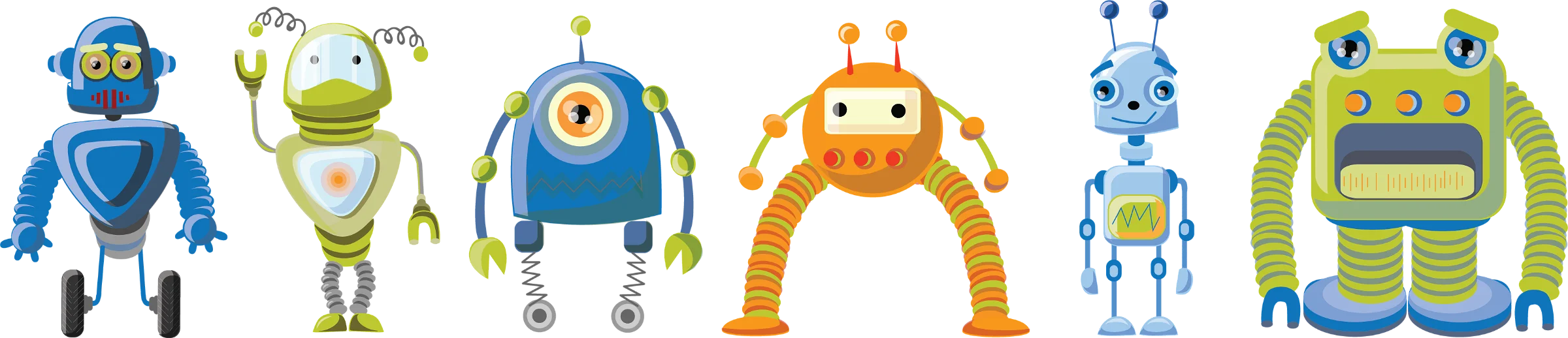
Robotic Process Automation (RPA) is a software technology that allows users to delegate labor-intensive, rules-based computer tasks to digital bots. This frees up the human workforce to do things humans do best – solve problems, innovate, and strategize. RPA bots can interact with almost any system, application, or website the same way you do, as long as the process follows business rules.
RPA doesn’t involve physical or mechanical robots. Instead, the “robot” in robotic process automation is a software bot that runs on a physical or virtual machine. Think of a chatbot you might encounter on a website. But instead of interacting with your public, these bots are completing your most mundane tasks.
If that kind of “robot” sounds boring compared to the droids in Star Wars, well, that’s by design. No matter what science fiction tells us, creative work is always done best by humans. Where robots shine is in those monotonous tasks that we do over and over again. Humans lose their attention to detail and start thinking about other things. Humans get tired. Bots don’t.
In fact, they complete tasks faster and more consistently than people. They don’t take breaks or sick days. RPA bots can complete your day-in-day-out tasks around the clock without ever getting annoyed.
Bots can complete tasks like copy-paste, making calculations, moving and resaving files, scraping web data, parsing emails and so much more. Though RPA has been in existence since the early 2000s, usage has spiked with the grown of other automation-enabling technologies, like artificial intelligence and machine learning.
How Does Robotic Process Automation Technology Work?
- Process Mining. You may have ideas of processes that you need to automate. But if not, our experts can come in for a Process Mining session to help you determine which processes would be a good fit.
- Discovery. Once we determine a process that is a strong candidate for RPA, we’ll have a stakeholder (preferably a person that often runs the process) show our team how the process works. Our business analysts will record the process, and we’ll flowchart out the best way for the bots to complete it.
- Development. Our team of software engineers will determine how to best use bots to complete the flowchart. Development can take anywhere from two weeks to two months, depending on complexity.
- Testing. Once our development team feels confident, we’ll test the bots using test data. Once you agree that the data is clean, we’ll go live.
- Transformation. Our bots will start running the process as often as needed for your team, and you’ll get to see the results of process automation. RPA will transform your business by setting the stage for more complex processes and improving your human work experience.
Over 1 million knowledge-work jobs will be replaced in 2020 by software robotics, RPA, virtual agents and chatbots, and machine-learning-based decision management. .. [but] 331,500 net jobs will be added to the US workforce next year, human-touch jobs that require intuition, empathy, and physical and mental agility.
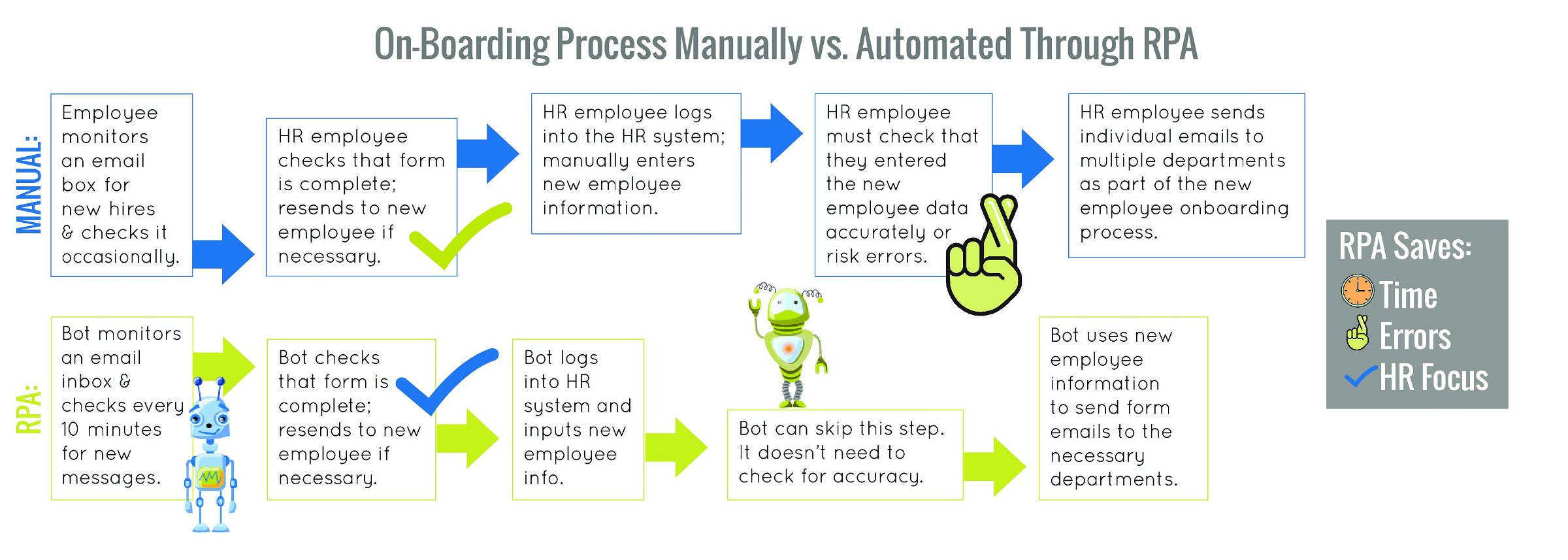
5 Benefits of Using Robotic Process Automation
1. Reduced Cost.
 On a task-by-task basis, an RPA bot offers significant savings to a business. Because RoboSource uses robotic-process-automation-as-a-service, that’s even more true as costs are distributed monthly. Ernst & Young, a worldwide audit and consulting company, said that “the business has saved millions of dollars in cost savings [with RPA].” A lead process analyst at ACT, a financial services firm with more than 1,000 employees said, “Within the first year, we saved a little over $600,000.”
On a task-by-task basis, an RPA bot offers significant savings to a business. Because RoboSource uses robotic-process-automation-as-a-service, that’s even more true as costs are distributed monthly. Ernst & Young, a worldwide audit and consulting company, said that “the business has saved millions of dollars in cost savings [with RPA].” A lead process analyst at ACT, a financial services firm with more than 1,000 employees said, “Within the first year, we saved a little over $600,000.”
2. Better Use of Human Resources.
 According to Forrester, 57% of executives say RPA increases employee engagement. It only makes sense – very few employees prefer to do boring, monotonous work. In addition, when using RPA, companies can minimize human contact with sensitive data.
According to Forrester, 57% of executives say RPA increases employee engagement. It only makes sense – very few employees prefer to do boring, monotonous work. In addition, when using RPA, companies can minimize human contact with sensitive data.
3. Improved Data Quality
 A solutions architect at an engineering company said, “With humans performing, the accuracy was at approximately ninety percent. Our accuracy with automation is now close to one hundred percent.” When asked what the MOST important benefit after a process automation initiative, 15% of director/managers at companies that are actively using RPA choose “Reduced error rates.”
A solutions architect at an engineering company said, “With humans performing, the accuracy was at approximately ninety percent. Our accuracy with automation is now close to one hundred percent.” When asked what the MOST important benefit after a process automation initiative, 15% of director/managers at companies that are actively using RPA choose “Reduced error rates.”
4. Increased Productivity.
 Cost reduction through efficiency improvements is the primary goal for RPA. Bots save time and reduce human errors, resulting in higher productivity. In a survey of current RPA users at large companies, increased process speed and efficiency was the number one benefit of using the technology.
Cost reduction through efficiency improvements is the primary goal for RPA. Bots save time and reduce human errors, resulting in higher productivity. In a survey of current RPA users at large companies, increased process speed and efficiency was the number one benefit of using the technology.
5. Improved Customer Service.
 A32% of current RPA users say that it has improved their customer service by improving response times and enhanced the customer experience.
A32% of current RPA users say that it has improved their customer service by improving response times and enhanced the customer experience.
How to Implement Robotic Process Automation
RoboSource uses a RPA-as-a-Service model.
- RoboSource sends the client a Statement of Work with information about the process automation and expected fees:
- RoboSource charges an implementation fee for the time our software engineers and business analysts will put into automating your process.
- RoboSource also charge a monthly service fee for running your automations.
- Once the SOW is signed, the RoboSource team plans a kickoff meeting and introduce the stakeholders at the client’s company to our team. Included on the RoboSource team are a business analyst, a lead developer, and a client account manager (CAM).
- The business analyst meets with a chosen stakeholder several times over a few weeks. The business analyst flowcharts out the process and makes sure we understand the best path for our engineers to automate it.
- Once the business analyst thoroughly understands the process and what it will take to automate it, we enter the development phase. This generally takes between two and four weeks (but can be more, depending on complexity). The RoboSource development team will build the automation and engage in testing with the client’s data.
- When both teams feel like the bots are ready to do the job, we chose a go-live date. Our engineers “babysit” the bots for the first few weeks to watch for unexpected anomalies and fix any problems that come up. After that, the client’s CAM and the RoboSource support team take over.
Automate rules-based processes. Reduce human error.
Do it all through Robotic Process Automation (RPA).
